Ebay: HD 1080P Full Hidden WIFI Wireless IP Light Bulb Camera Motion Detection CCTV
Summary of bad points
- This camera has motion detection but it does not work well even when set on highest sensitivity
- WiFi connectivity is not good. I could not get a reliable connection from one side of my house to the other
- Additionally it does not come with a well written manual telling you how to set it up. The process I hacked my way through is below
- I could not find how to turn on the LEDs in the visible light range.
- I am not sure I got the IR or even if they have IR diodes in this unit.
I could have gone further but without good motion detection this unit is mostly useless. The image quality seemed pretty good for something this cheap.
Camera SetUp
- Power up the camera near by your laptop
- You can use your laptop with chrome browser with this and do not have to go hunting for their crappy BVCam app.
- Use your laptop to connect to the AP with the name like: YMFA4B-0D03070EFCF89-35CA89. I think that is equivalent to come chinese characters.
- After connecting open up a cmd window and and run ipconfig. This will show you the default gateway. That will be the IP address of the bulb access point
- Dial in the IP address and hit return
- Default login: admin <blank>
- click into: Non-IE Web Browsers(MJPEG)For FireFox, Google Chrome, Safari etc
- There will be a gear in video viewing mode. Clicking that gets you to setup. Alternatively you can dial in http://192.168.10.1/setting.asp
- ————-At this pointy you are connected to the camera with it acting as an AP————-
- You need to switch it over to be a client of your wireless router connected to the internet to remote view it from anywhere.
- Click on NETWORK > WIFI
- Select your router to connect the bulb camera to. You will need to enter the preshared key (PSK)
- connect to your wireless router that is connected to the internet
- Change device name to whatever you want it to show up as on your router admin panel. Go to IP Config for this
- Set static IP address on your lan ( outside the DHCP range ) so you know where to look for your camera. I used: 192.168.1.40
- At some point you will probably need to reboot the bulb. Reboot is under System
- You should be able to dial into the camera using the static address you set up now
- Set time / date: SYSTEM > NTP SETTINGS
- Password set to non default
- Now you will need to set up the "alarm" conditions under which the camera records. I set to only record when there is a motion detection. That is where this whole process ran aground. When I started googling I saw other similar units had an honest to goodness PIR sensor. Perhaps they work better than this. I am not sure what they are using as a motion sensor in this unit. All I see is diodes.
After I connected to this unit via WiFi I did a right click on the connect to get the following information
Connection-specific DNS Suffix:
Description: Ralink RT5390R 802.11b/g/n 1×1 Wi-Fi Adapter
Physical Address: 84-4B-F5-09-F3-42
DHCP Enabled: Yes
IPv4 Address: 192.168.10.11
IPv4 Subnet Mask: 255.255.255.0
Lease Obtained: Saturday, October 07, 2017 4:54:01 PM
Lease Expires: Tuesday, October 17, 2017 4:54:01 PM
IPv4 Default Gateway: 192.168.10.1
IPv4 DHCP Server: 192.168.10.1
IPv4 DNS Server: 192.168.10.1
IPv4 WINS Server:
NetBIOS over Tcpip Enabled: Yes
Link-local IPv6 Address: fe80::8837:6cff:612e:8171%12
IPv6 Default Gateway:
IPv6 DNS Server:
Curiousity got the better of me a couple of days later and so I tore down the camera to see how it was put together. Here is what I learned
- The board uses a Hi3518 HD IP Camera SoC PDF DataSheet
- Google: HI3518
- Zmodo – Local Controller – Zmodo have some cool cameras! This project is about reversing protocols / bins of all things zomodo to bypass the cloud.<– Uses the Hi3518
- Tool Chain Download here: Hi3518_SDK_V1.0.7.0.tgz – Xiaomi YI Home Camera 720p – Talk
- Google: Hi3518_SDK_V1.0.7.0.tgz – Local copy: Hi3518_SDK_V1.0.7.0.tgz
This chip runs linux and currently there is much hacking happening. You can see this by using the google search link in the list above. Photos of the boards
It appears China makes some standard designs that then get farmed out to lots of different companies that then write their own firmware to some degree.
When I googled for information I found this alternate design which is similar but it has what looks to be a PIR motion detection sensor. That would be the small red squiggly line device in the photo below. The designers probably tried to cut cost by using one of the IR LEDs to do the motion detection which is likely not nearly as good as a dedicated device intended for that purpose.
Related Work: Motion Detecting WiFi Connected Light Bulb Cameras

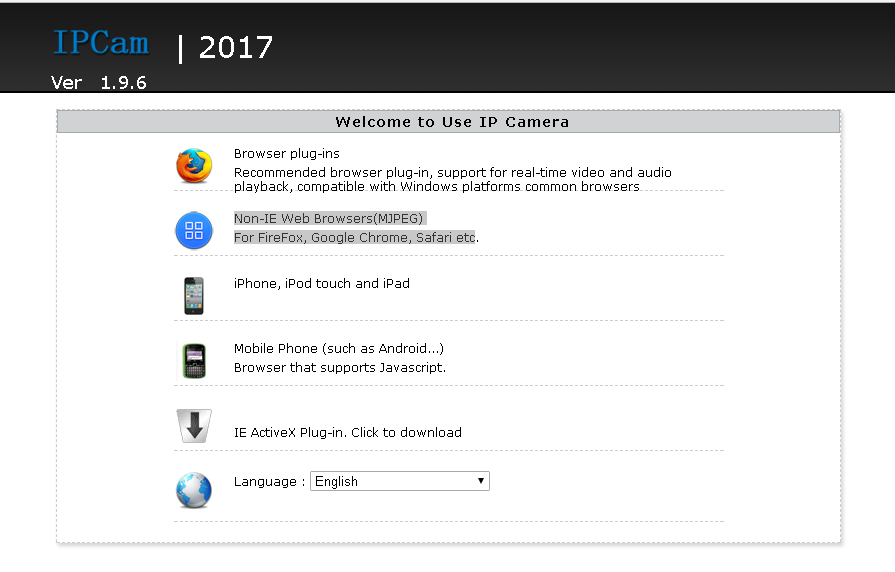

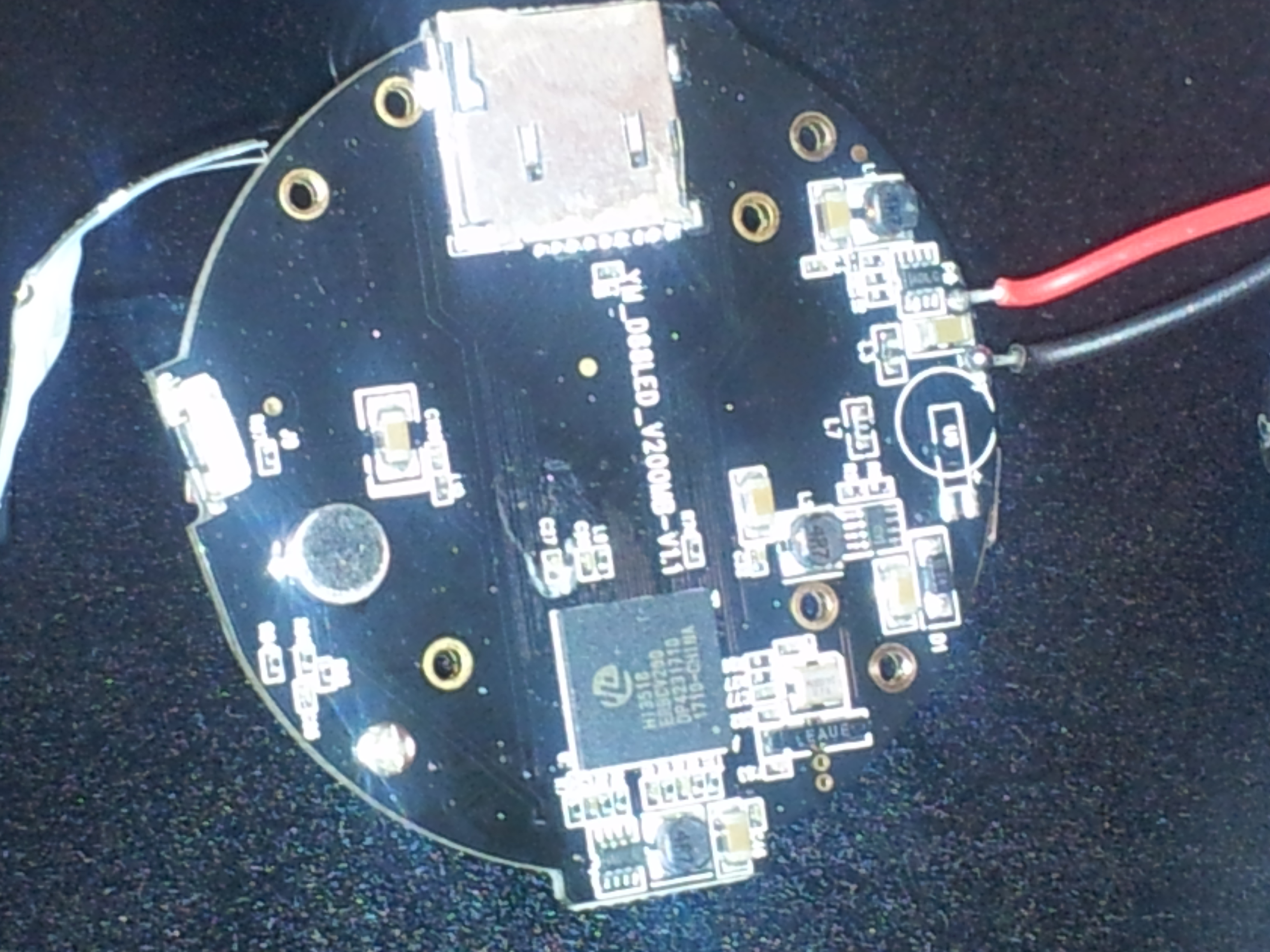


0 Comments