Paypal's new interface is designed for phones and therefore is awful. In the past you could easily click in and see all the addresses in your PayPal account. Now you can not unless you can find the secret porthole back to the old and better web interface. You need a way to access that old interface.
This is how you do that. The link below is how I arrived at my method which is more up to date.
How to delete old paypal addresses
Updated procedure
- This will take you to a the following:
- When you click on UPDATE YOUR NAME you will access the old paypal interface. Why did they have to change this? I hate the new interface that is shown below. At this point you should recognize your old friend and know where to go. Mouse over PROFILE and a menu will appear with UPDATE STREET ADDRESS on it.

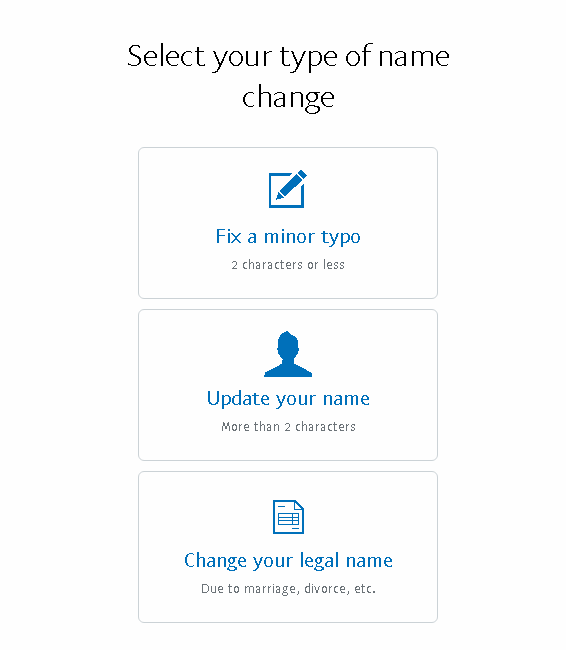

1 Comment
Doesn't work anymore. The links all go back to the new interface.